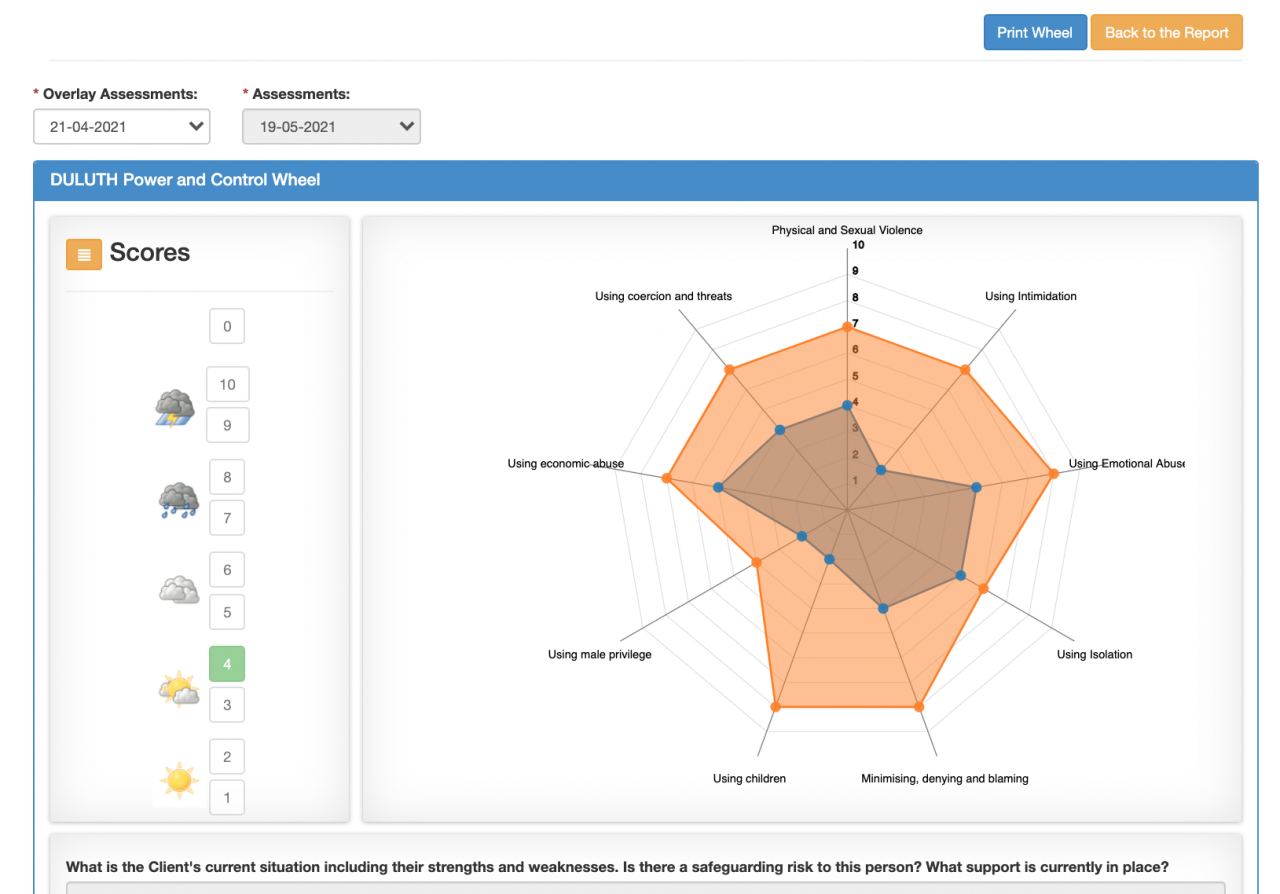Journey mapping allows you to track the growth and success of your clients as you work with them. Not all growth is easy to put on to paper, and generic assessments don’t always capture the work you have done. When dealing with vulnerabilities it is often the outlook of the individual that is the main factor in their success with an early intervention or a rehabilitation programme. This is why ECINS developed the Wheel Assessment.
In this interview ECINS’ Director of Services Sarah Pettengell explains how to use ECINS’ inbuilt Wheel Assessment for journey mapping and how it enables you to improve outcomes for the people you are supporting.
What is the ECINS Wheel Assessment and why is Journey Mapping important?
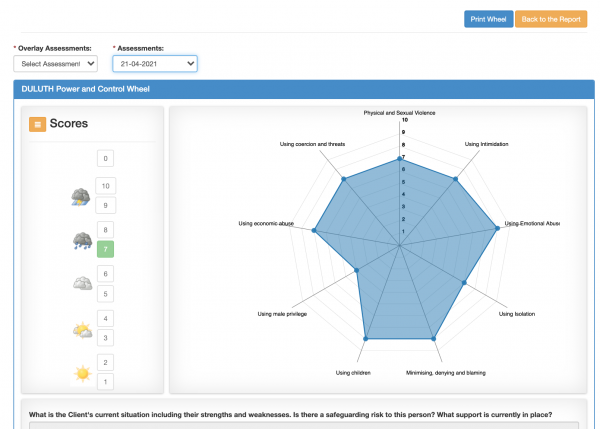
Journey mapping with the ECINS Wheel Assessment allows practitioners to record how a client is feeling, and as they go on their journey with you, you are able to record their improvement.
To be able to journey map, either for one client or across a whole cohort provides so many benefits because it allows you to evaluate your project to determine if what you are doing is working, how successful it is, if it offers value for money and whether clients are leaving your project with better and improved outcomes from when they started. It also allows you to identify gaps in service provision so if your Wheel Assessment covers topics such as mental health and you identify through evaluation that there hasn’t been much improvement with a client, that you might need more, less or a different service in a given area.
For such a simple tool it can give you a lot of information and is one of only a few assessment tools that is done WITH rather than done TO a client. It is not a case of a professional giving their view of where a client is at a particular time, it is the client’s voice and it is empowering for them to be able to say where they feel they are at against a set of criteria. It is an easy visual tool too which allows you to quickly compare how far a client has come on a continuum of a journey compared to where they started. It benefits the client because they can see visually where they have made progress and it acts as a motivational tool, building confidence and self esteem.
How does a practitioner use the Wheel Assessment as a way of supporting vulnerable people?
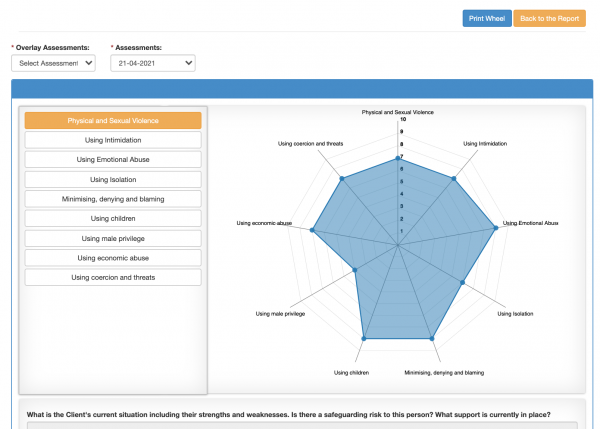
The Wheel Assessment enables you to choose a particular set of criteria that you want to measure against. For example, if you were working on an IOM project you might want to measure against the 9 pathways to reduce reoffending. For early intervention you could choose criteria that focuses on services you offer such as drug intervention. The ECINS team work with you to design the criteria and layout of your client’s journey map to suit your requirements.
When using the Wheel Assessment with a client or a cohort of people you carry out the assessment with them periodically and overlay a new assessment at each visit. It’s amazing how much people can grow with the right support and the assessment overlay shows you the answers and the scores from the most recent assessment so you can map the journey and see the results and impacts of your interventions.
ECINS also provides specially written exports so that professionals are able to track and compare the journey of either one client or a whole cohort. As well as the raw statistics it will show you the percentage of improvement on each criteria so you can get a quick snapshot of a client’s situation or a comparison across a whole cohort.
When describing feelings, it can sometimes be difficult for clients to put it in to words, let alone numbers. As a result of this ECINS enables you to swap the numbers for weather or facial emojis which can be particularly useful when working with a child or vulnerable person to gently tease out information.
The Wheel Assessment is fully customizable and can be used to measure results on any number of issues you may be supporting a client with including county lines, domestic abuse, IOM, family intervention, early intervention, mental health, employability or more and you can record up to 16 different sets of criteria.
How does the whole process work?
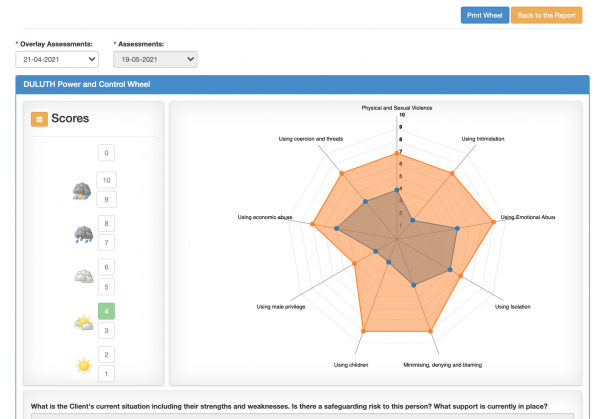
The Journey Map starts at the point of referral. A professional referral or a self referral is entered into a case plan assessment which is completed by the professional and the client together. The assessment will automatically score the risk so you have a clear understanding of where they sit in terms of risk when you first start working with them. You meet at regular intervals with them either face to face or virtually and score their results against your criteria. If you put the information straight on to the Wheel Assessment it overlays the previous assessment and you get your results immediately as a visual comparison.
Once you finish the Wheel Assessment you can then complete an Action Plan for the client, print a pdf of the Assessment and Action Plan and give it to your client so they can see where they are making improvements and what they need to do in order to make further progress. You can save all of your pdf’s so if you are working with one client over a long period of time you can build up a complete picture of their continuing progress. When you finish the Wheel Assessment it saves it to a Report and you can restrict access so only those with access permissions can view it.
Is there a way of supporting a client in between the assessments if you are working intensively with a client?
Yes, ECINS’ Client Engagement Module has an inbuilt mood diary which enables you to carry out more regular interventions with a client after your initial assessment. Clients have their mood diary on the ECINS MyPortal360 app which enables them to record how they are feeling through emojis on a daily basis. They keep this information in their MyPortal journal and you can use it to drive the conversation when you carry out your next Wheel Assessment. It effectively means you can build up a much more in-depth picture of a client’s situation and it allows you to carry out much more intensive support.
How do I find out more about the Wheel Assessment?
Support guides are available in the ECINS Support Centre which you can access from your ECINS dashboard.